Nortel WLAN Security Switches (WSS) use Nortel's proprietary Wireless Management System (WMS) for device management and monitoring. It's a Java-based application with many very powerful features and some very non-descriptive error messages. Just like any other application, this may sometimes fail and this article shows a very easy but very obscure way to repair one of the problems I've encountered with the WMS - service start-up failure.
Service Start-Up Failure
If after an ungraceful shutdown or server reboot you start receiving messages similar to this one when attempting to start WMS client, follow the steps below to fix it:
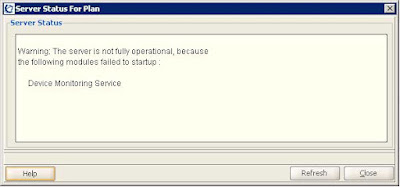
This particular screenshot shows the "Device Monitoring Service" start-up failure, which prevents the management system from gathering and displaying any alarms (not good).
Fixing the Problem
The problem is caused by the services database corruption. You can follow these easy steps to troubleshoot it:
- Close the Wireless Management System client application
- Go under Start -> Control Panel -> Administrative Tools -> Services and stop the "WMS Services" service
- Create a backup copy of and delete the "services-db" folder located in the WMS installation directory (default is C:/program files/Nortel/WMS)
- Start the WMS services
- Launch the WMS application
This should clear the issue right up - if it doesn't, you should contact Nortel for warranty services. I'm not sure if this applies to Trapeze management software, but since Nortel WSS uses their chassis, it very well might.
P.S. Avaya decommissioned Nortel's Trapeze-based wireless systems after the acquisition. All new Avaya wireless deployments utilize their own management system instead of the WMS implementation.
Good luck!
4 comments:
Thanks worked like a charm!
This does work on a trapeze unit/ringmaster software.
Thanks, saved me some grief.
Thank you, thank you. It worked just as described.
Well, there's a blast from the past! Glad that the information is still helpful.
Post a Comment