This is where the pet peeve of mine comes in. In an effort to be more readable, Pocket adjusts the width of the reformatted article in its web interface to something like 700 pixels:
This makes it great to read in the browser, but when you print the page (into PDF, for example), it ends up looking like a printout for ants:
The Fix
Fixing this is surprising easy, especially if you already use Stylish in your Firefox:
- If you don't already have this useful add-on , go out and install Stylish
- Go into "Manage Add-Ons" menu (or press Ctrl+Shift+A) in Firefox and click on "User Styles"
- Click "Write New Style" and name it something like "Print Pocket"
- In the body of the new style enter (you can copy-paste the code below):
- Click Save and reload the Pocket page/article:
@namespace url(http://www.w3.org/1999/xhtml);
@-moz-document domain("getpocket.com") and media print {
.reader_content
{
min-width: 100% !important;
}
}


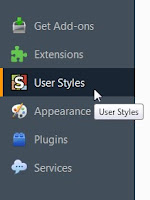



No comments:
Post a Comment